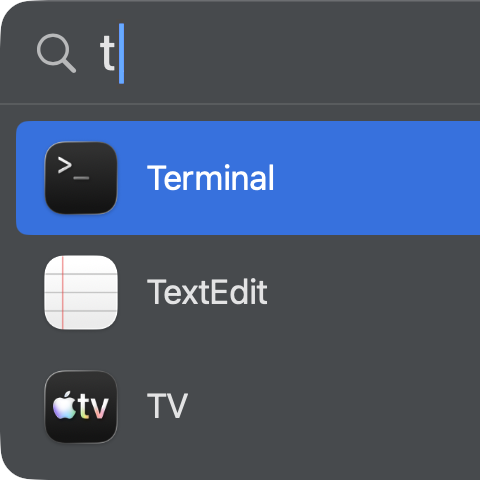Switch at the speed of
thought.
The app you need. Before you even type. Applight learns how you work, and gets you there instantly.
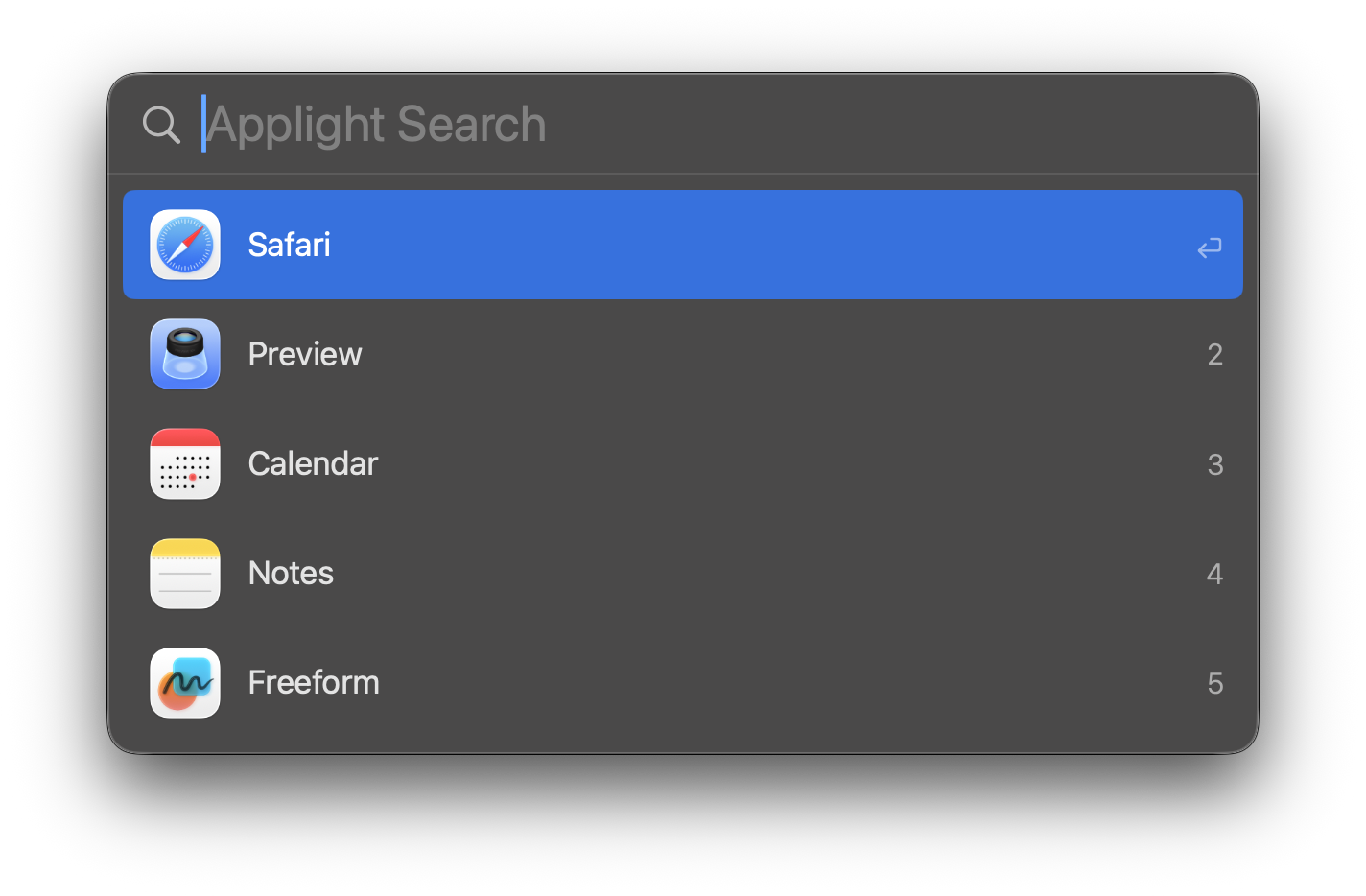
Intelligent by design
The right app. Every time.
Continuously refined to match how you work.Instant recall
Your last app is always first. Press and release. You're back.
Reads the moment
Code editor to terminal. Browser to notes. Your current app shapes what appears next.
Learns as you switch
Every switch builds your pattern. The algorithm adapts. Predictions become personal.
Built for speed.
Designed for flow.
Press
Your predictions appear instantly. The apps you need most, right at the top.
Choose
One letter. One number. Or just point.
Release
Let go and you're there.
Why you'll love it
Switching. Transformed.
The Dock gets cluttered. Command-Tab gets tedious. Spotlight makes you wait. There’s a better way.
Smarter than the Dock
What you need. When you need it. No hunting through icons.
Faster than Command-Tab
One keystroke to anywhere. No cycling through apps you don’t need.
Beyond Spotlight
Spotlight searches. Applight predicts. Feel the difference instantly.
Adapts to you
Your patterns. Your predictions. Shaped by how you actually work.
Lightning precision
Type one letter and it knows. Accuracy that feels effortless.
Beautifully simple
Press. Type. Release. Done.
What people are saying
"No more Command-Tabbing like a mad man."
Sridhar Katakam
X
"I can't imagine working on a Mac without Applight anymore."
wizardeur
Polish App Store
"Must-have in my daily workflow! It adapts to my usage and just works."
Gabrieles02
Polish App Store
Switch different.
Feel the difference from the first keystroke.